What is the Best Shopify SEO App? Want to know how to Optimize your Store for Success? Then this article is for you here we discuss the ways to rank your Shopify Store in Position 1 on Google.
If you already have a Shopify Store or are planning to have one, make sure to read this article carefully and optimize your store accordingly for maximum traffic without any hassle.
SEO plays a Major Role in WebPage Ranking along with many other things like Theme Optimization for Page Speeds, User Experience, Great content, Descriptive Product Pages, and much more…
#1 Page Load Time
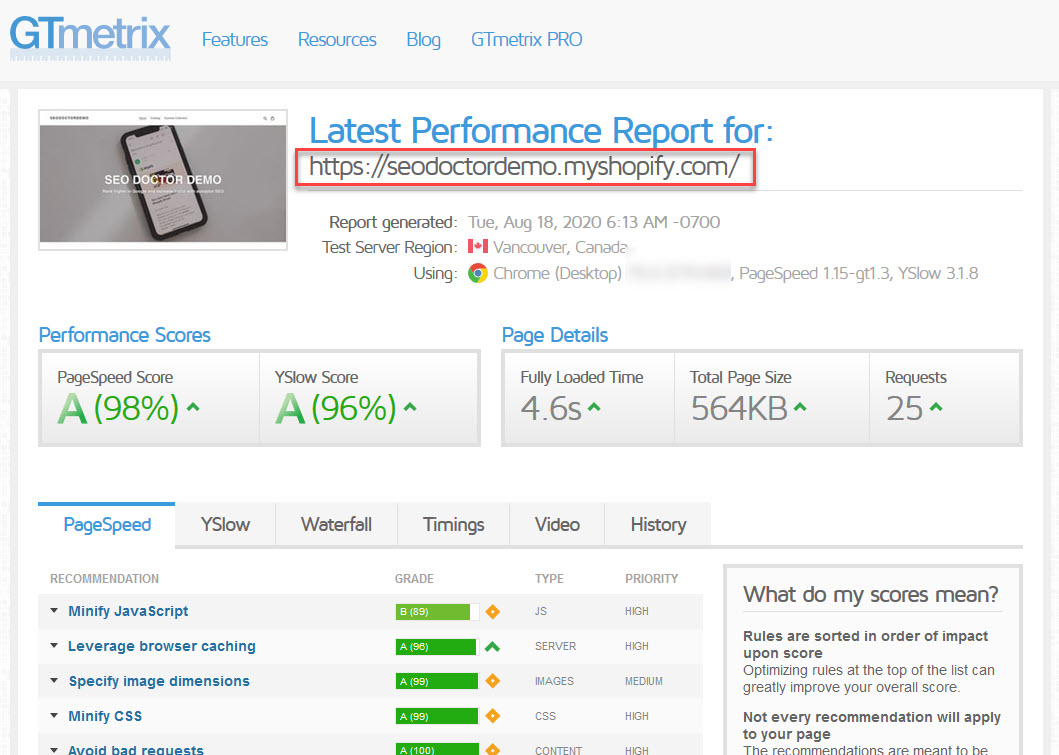
One of the main reasons for site not ranking in Google is the page load speeds. Don’t take any chance in selecting the best Store Theme from Shopify.
No one wants to wait these days, if the page is taking time to load or is super slow when being viewed you ought to lose a customer.
Take your time and research well before choosing a theme that matches your brand style as well as that doesn’t hurt your site’s speed and performance.
Check the theme’s performance by using free online tools like GTMetrix, Web Page Test and Google’s Page Speed Insights
Using a smart theme selection will help your store go a long way and will definitely get you an edge over your competitors.
#2 Shopify SEO – Technical
Things like Optimizing Titles and Headings, Meta Title, Meta Description, Image Alit-Text, Sitemap Submission, etc are important for the page to perform better in Google Searches and generate maximum organic traffic.
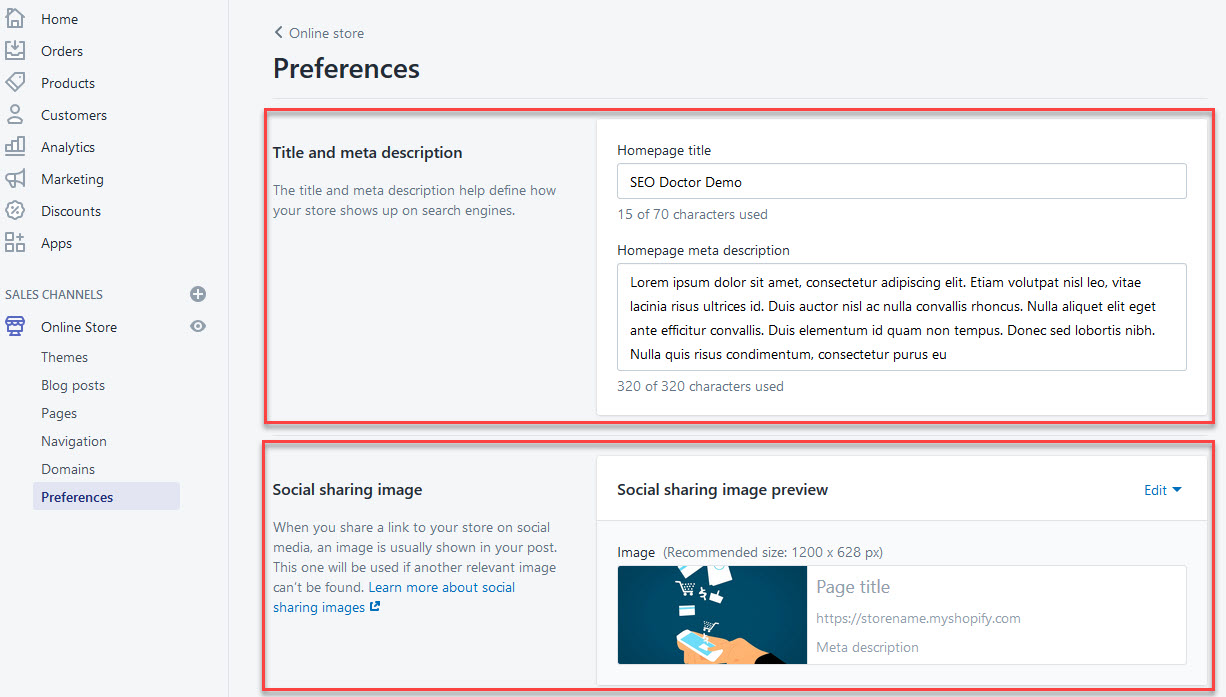
Optimize Meta Title, Meta Description, and link your Google Analytics Account by Navigating to Sales Channels > Online Store > Preferences of your Shopify Store.
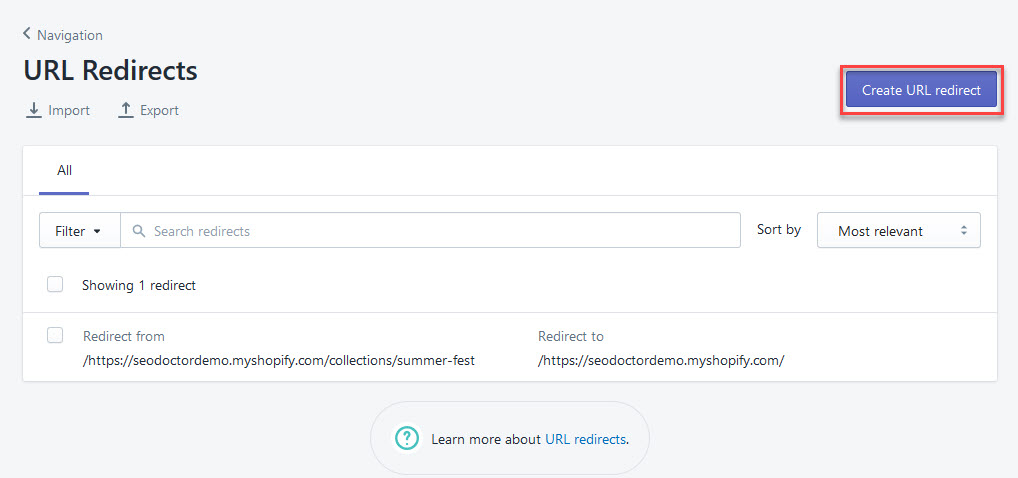
Setup the redirects by going to Sales Channels > Online Store > Navigation and clicking the URL redirects, it opens up the URL Redirects not to add one click on the Create URL redirect button on the Top Right Corner.
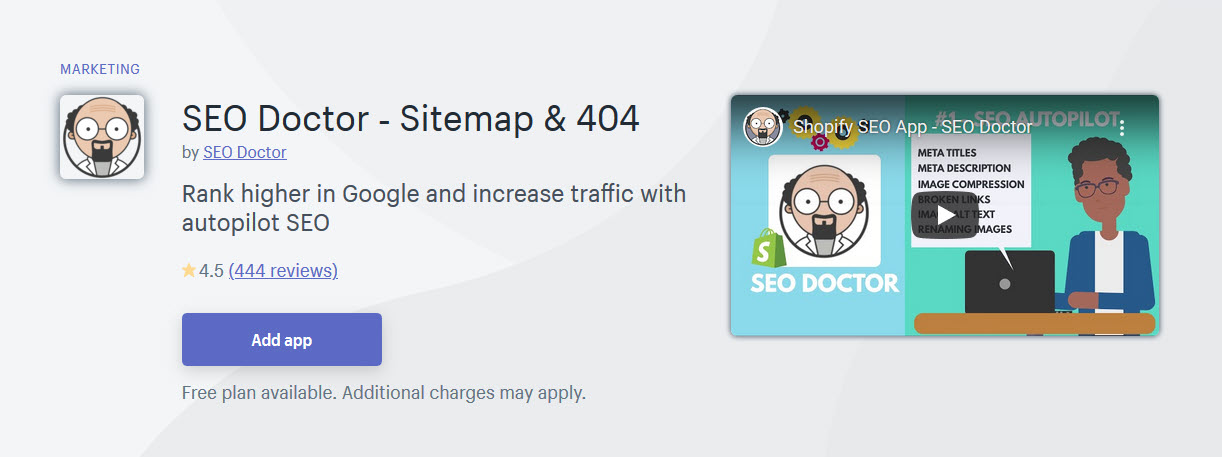
You can make use of SEO Doctor – Shopify SEO App to handle all the SEO issues of your store. SEO Doctor is one of the trusted Shopify SEO App that On-page and Technical SEO.
Its Autopilot mode automatically finds and fixes SEO issues so you can focus on other business things.
It comes with features like Meta Tags Fixing, Real-Time 404 Error Tracking, Website Speed Booster, Google Page Speed Integration, JSON-LD Data Support, Image ALT-Text Fixing, and Image Compression, and much more…
To learn more about this amazing App, Visit SEO Doctor – Shopify SEO App
Also Read, Importance of Image Alt Text and Image Name
#3 User Experience
After Optimizing your site for Page Load Speed and setting up the Shopify SEO App, now you would want the customer to stay on your store and the best possible experience.
To make sure your site is appealing and has the information/product being searched by the user, ask yourself these questions:
- Is my site structured well?
- Will a first time user be able to navigate to his required destination on the site?
- Are the graphics welcoming, consistent, and matching the site theme?
- Are the product images of high quality and of the product itself?
- Is the content unique, accurate, and simple to understand?
- Are there too many ads and are the ads hindering the overall user experience?
- Is the content updated? are there any broken links within the description?
If you’re able to answer the above questions with a “Yes” then you are on the right track and you will receive the user traffic on your store and will be allowed to rank on the Google Search Results.
If you’re not able to clearly answer or your answer is a “No” then you need to fix those issues asap and make your store more user-friendly. If users are not satisfied with your store they’re gonna go to your competitor as simple as that.
Also Read, How to automate Shopify SEO with SEO Doctor?

