Having an online business in 2020 is essential and equally important keeping in mind the recent adverse situation and frequent lockdown norms around the world. Having an online store is feasible and safe for the seller as well to the customer.
There are many platforms available where you can build and grow your store. Shopify is one such popular platform. With Shopify, anyone can start a business online and have their store set up in no time.
Shopify is the most preferred and trusted platform from the rest and is popular among the masses. It is easy to use and can be operated by anyone having basic computer knowledge and knows browsing the internet.
Shopify is used by thousands of businesses worldwide to sell their products and earn a good amount of money. You too can set up your online business and start your Shopify Journey!
Starting a Shopify Store
To start a Shopify Store you need to settle on a few things other than the product you are going to sell, and the store name. You must keep in mind the following points for a better start:
- Mobile Visitors are Crucial
- Shopify Hosting is Good
- Don’t use a Free Domain
- Use Good Shopify Apps
- Learn the Basics of SEO
- Start a Blog for User Engagement
#1 Unique Brand Name
One of the important things before starting an online store is choosing a unique, short, and easy to remember the brand name. As the brand name will eventually be your domain name where you expect the customers to come and purchasing stuff.
After you sign up for Shopify you will be presented with a Free mystore.myshopify.com domain, but this is just a temporary name and should be replaced with a custom mystore.com domain that looks trustworthy and professional.
You can buy a custom domain from Shopify itself or visit various domain registrars and check for the domain availability and buy the domain name of your choice.
#2 Create a Logo
After finalizing on the domain name, now you need to design a logo for your store that will help visitors identify your brand in the market.
Design the logo as you want and keep a color scheme that will also be a color scheme of your store. So, you need to choose colors wisely.
#3 Search Engine Optimization and SEO Plugin
Search Engine Optimization is important for your website to rank in Google Search results. You need to experiment with your store’s SEO and find what works for your store there are no Shopify SEO tricks to rank higher.
You must go through the below articles and learn more about SEO.
- 6 Things to consider before doing SEO on Shopify
- Importance of Image Alt Text and Image Name for SEO
- How to overcome SEO Issues with a Shopify SEO App
For better control over-optimizing the Shopify Store you must consider installing a Shopify SEO Plugin. I would highly recommend the SEO Doctor App.
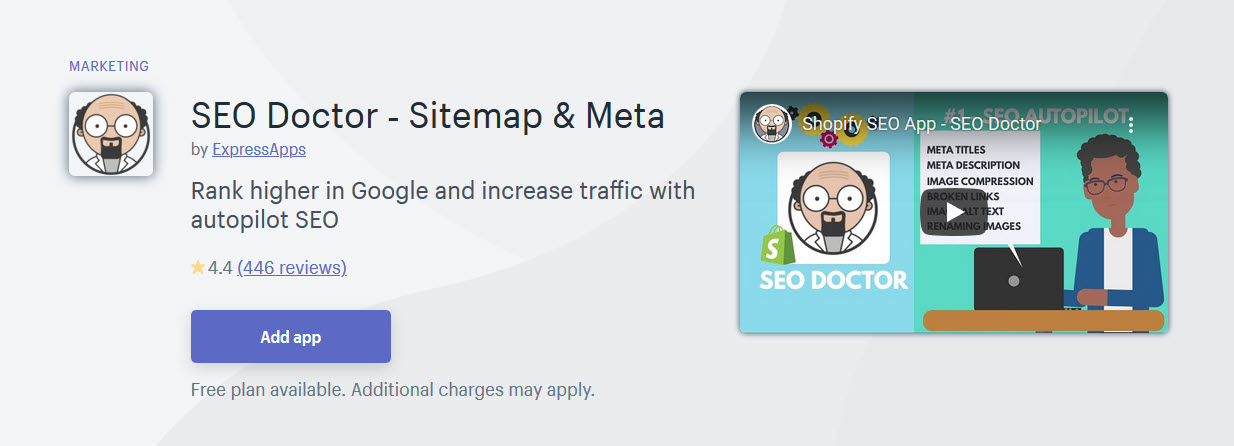
SEO Doctor App is the number one Shopify SEO Plugin in the Shopify Store. It comes loaded with features that help your site gain visitors and rank it higher on Google Search Results.
It is designed for smartly scanning your site and detecting optimization errors that are later fixed by the plugin itself. It’s Realtime 404 Error Tracker finds and fixes broken links without your intervention.
It can submit a sitemap with Google and let it know about your site structure. The following are the things SEO Doctor App can do:
- Fix Meta Title and Meta Description
- Fix Image Alt-Text
- Compress Images
- Rename Images
- Boost Website Speed
- Track and Fix Broken Links
- Submit Sitemap
- Google Webmaster Tools Integration
- Mobile-Friendly Test
- JSON-LD Data Support
- Autopilot Mode
- SEO Audit – Manual and Automatic, and much more.
Also Read, Complete Shopify SEO guide to grow Organic Traffic and Increase Sales
#4 Start Building your Store
After you’ve got to know how things work in Shopify. You must now move forward and signup for a Shopify Account. After successful signup and login, you will be presented with the below screen. Also, you must note that you are running on Shopify 14 day trial. After which you can move to any of their paid plans.
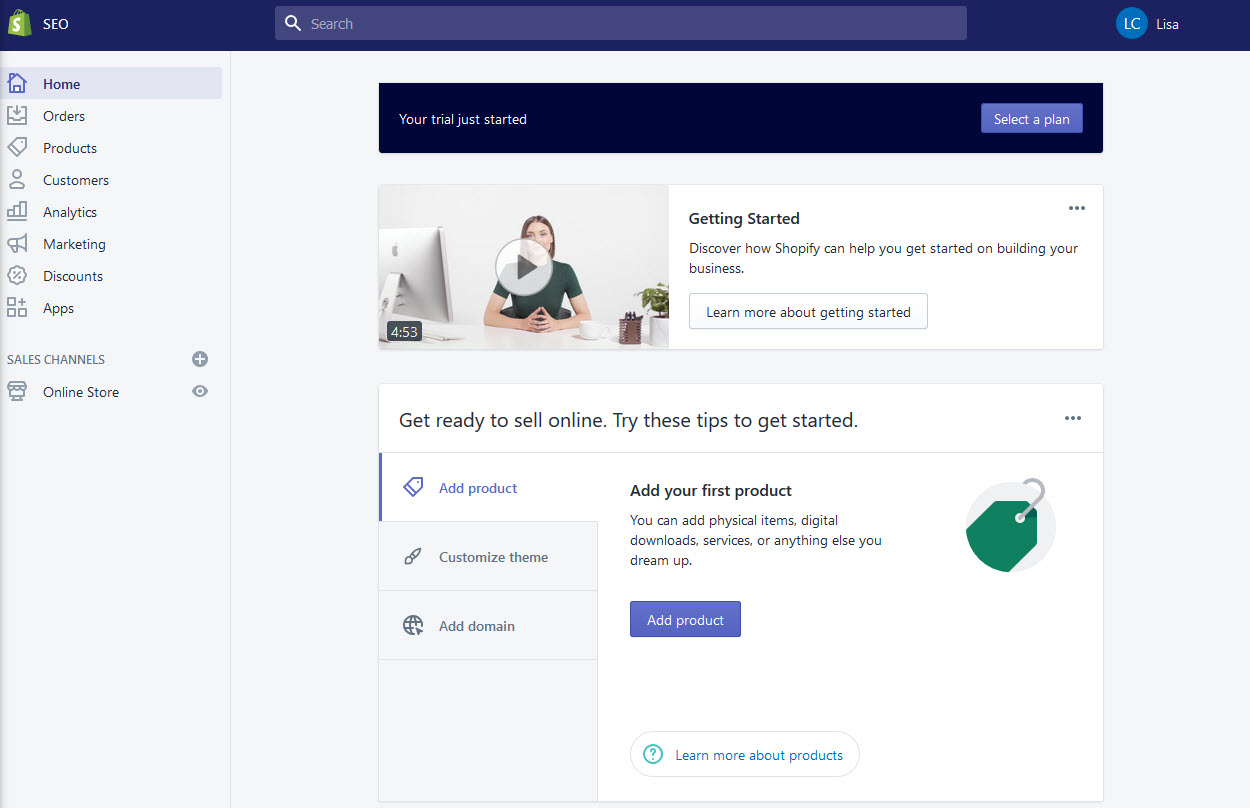
- Add Products: Add Products to your newly created store by clicking on Add Product. Enter the details of the product you are selling like the Product Title, Product Description, Media, its pricing, vendor information along with the Inventory and Shipping details.
- Adding a Theme: Having a modern responsive theme is essential to your Shopify Store. Your theme must match the color scheme of your store’s logo for better looks. Better go for a Paid Theme that will have regular performance updates and security fixes. There are a ton of awesome themes in the Shopify Theme Store find the one that suits your store and fits your budget.
- Adding Domain: As discussed in the article above you will be presented with a free myshopify.com domain. You can upgrade to a custom domain that will look more professional and legitimate to the visitors.
Also Read, Top Five SEO Tips to Rank Multilingual Shopify Stores in 2020
This was a basic guide for starting a Shopify store. As time progresses you will need to do more than just the basic things and get into the real Shopify Game. You will need to work more on the Shopify SEO part and work on optimizing your store even further.

