Are you looking to create an E-commerce Online Store with Shopify? In this article, we have discussed how you can create a Shopify Store and start selling products or services online.
Shopify is a Canadian eCommerce giant that helps users set up their online business, use their shopping cart solutions, and sell products online. It is a paid service and you are billed monthly. Below is a snapshot of their plans.
You can start with a 14-day free trial without paying a penny, but do note some features like adding custom domain, 24/7 support, etc. will be missing in the free trial. Though you will be provided a free myshopify.com domain.
So you need to follow the below steps to get started.
#1 Finalizing on the Brand Name
After you’ve decided you want to create an online store and sell products online, you probably have also decided on what will be your store all about, what products you are going to sell, and might have also decided on the quantities to buy from the manufacturer.
So, now you need to finalize your store’s name/brand name. Take your sweet time in deciding the brand name as it will help people in differentiating from other brands and recognizing your brand.
Check out the name availability on various domain registrars or you can buy a domain name from Shopify itself.
#2 Creating a Unique Logo
You Logo will help people identify your brand and help people easily recollect your store. Creating a Unique and Modern logo is important. Take your time and craft a custom logo that doesn’t resemble any brand or service.
#3 Importance of Search Engine Optimization
Search Engine Optimization is an important aspect for your store to rank higher in Google’s Search Results. Check out this list to get more insights on Shopify SEO.
- Things to consider before doing SEO on Shopify
- Ten Simple Steps To Get Started with your Shopify Store
- Importance of Image ALT Text and Image Name
As a beginner, I would highly suggest you to install a Shopify SEO App that can handle all of your Shopify SEO issues and ensure the traffic coming to your store is not hampered.
One such Shopify SEO plugin is the ExpressApps – SEO Doctor App
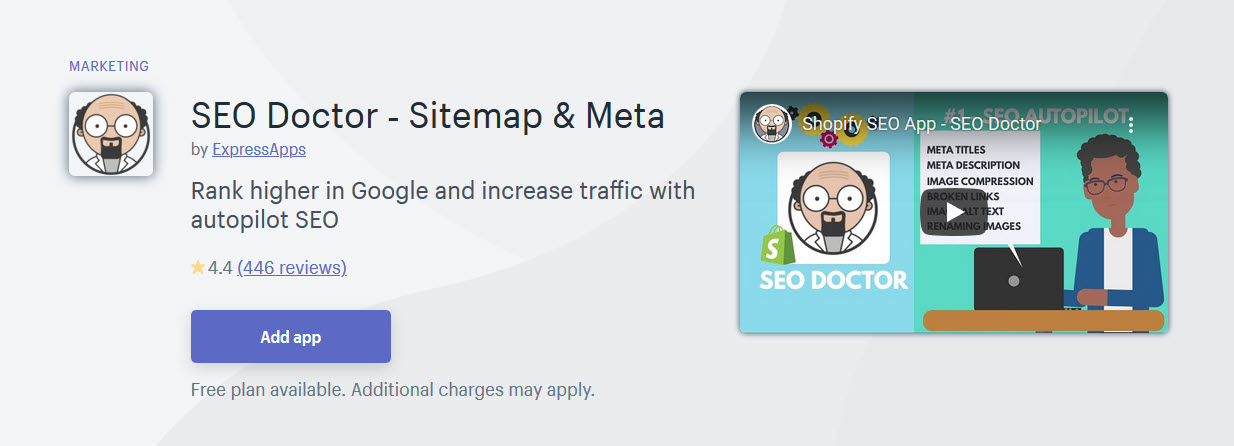
SEO Doctor App is the Best Shopify SEO App on the Shopify Store. It is a one-stop solution to your shop’s SEO needs, it’s designed to detect and fix SEO issues. It also takes care of the broken links and 404 redirects. It can also help you submit your site sitemap to Google and can easily Integrate Google Webmaster Tools like Google Search Console to your store.
Some of the SEO Doctor App’s features are:
- Meta Tags(Meta Title and Meta Description) Fixing
- Image Compression with Image Alt Text fixing and Image Renaming
- Website Speed Booster
- Autopilot mode – Automatic SEO fixing
- Realtime Error Tracking and Fixing
- Google Webmaster Tools Integration
- JSON-LD Data Support
- Google Page Speed and Mobile-Friendly Test Integration, and much more…
#4 Building your Store
After understanding the basics, its now time to build your Shopify store. Signup for a Shopify Account, complete the signup process and log in to your newly created Shopify account. This is what you will see if you opted for a free trial.
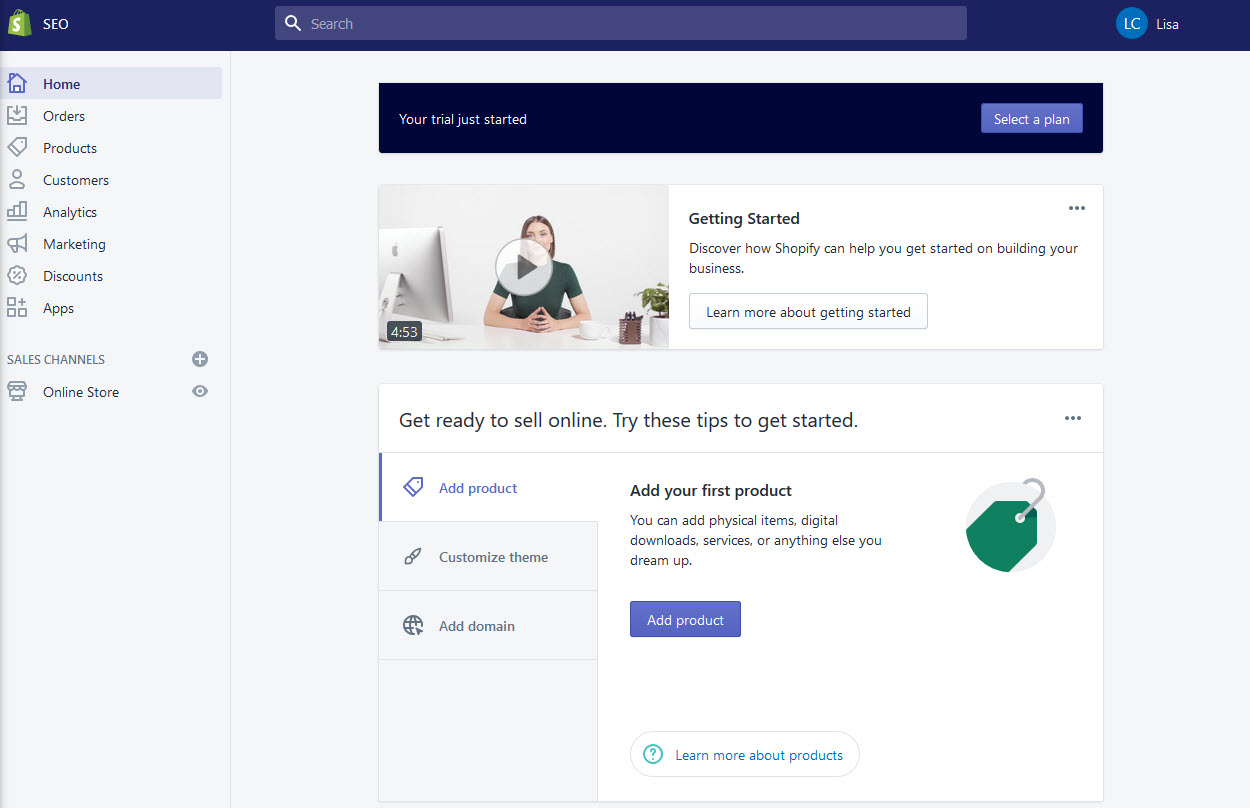
- Adding Products: Click on Add Product and Enter the details of the product you are selling. Like the Title, Description, Media(Photo, Video, etc.), Pricing, Product Type, and Vendor Name, along with the Inventory and Shipping Details.
- Adding Theme: Having a good quality responsive theme is essential in today’s time. Make sure to choose a theme that matches your logo color scheme and is pleasingly beautiful. Shopify has an awesome Theme Library of Free and Paid Themes in its Theme Store. Make sure to check out all the Shopify Themes.
- Adding Domain Name: If you’ve opted for a free Shopify Trial you have been already provided with a
myshopify.comdomain name. Though it doesn’t look professional at all, to get into the Store Business you have to have a custom domain to establish your brand. Example:cakesnjoy.com
This is the basic set-up process you need to kickstart your Shopify Journey. Take your time and blend in with the Shopify Ecosystem and try your hands on every option/customization you feel is important to your store’s success.

